Close an Incident on GeM
You can close the incident raised by you if your query is resolved by following the steps below:
- Navigate to the incident management dashboard
- Click on
Allincidents - Click on the incident you want to close
- Click on
Close
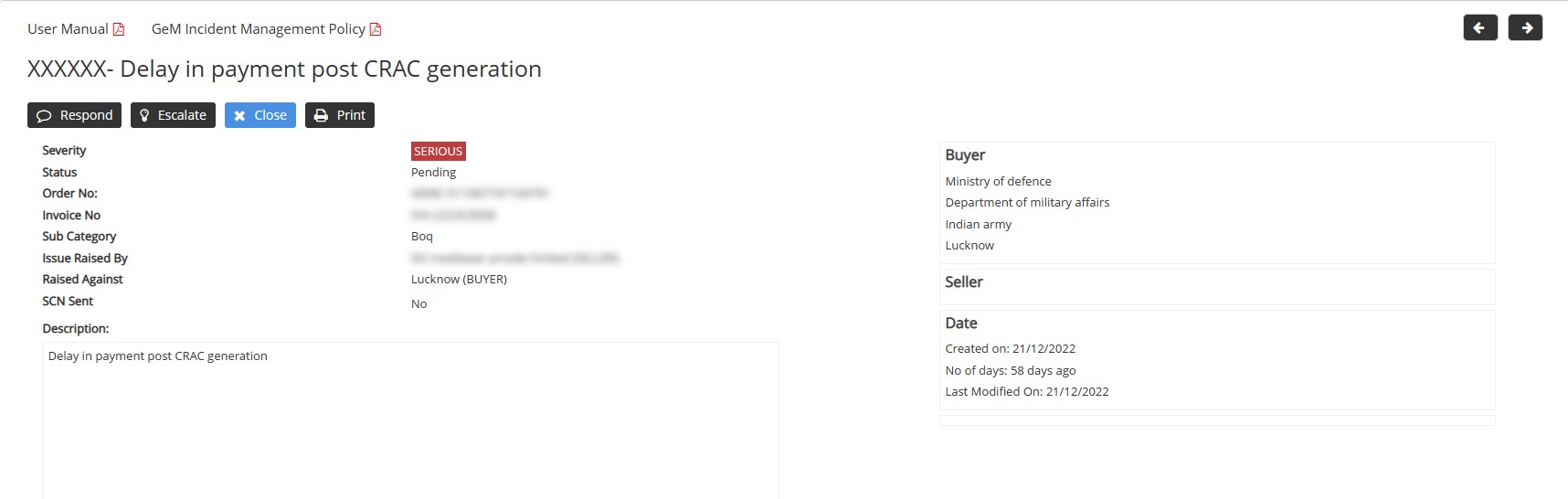
- Enter a closing reason
- Click on
Escalate
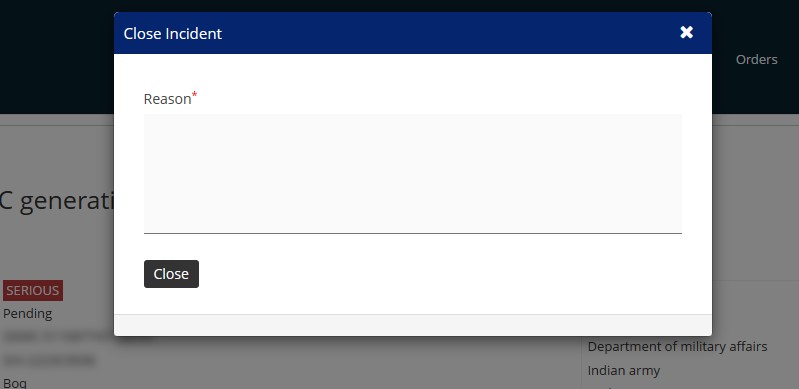
Call Now+91 9999119365Email -info@bidz365.com
Want to master the GeM Portal?
Join the GeM Portal Training
Join Now